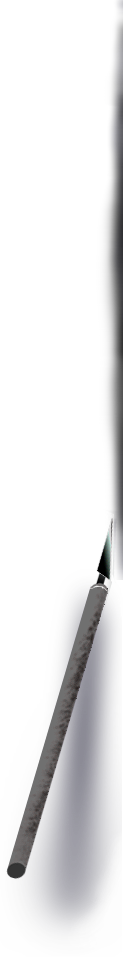
Tri-C Home Page
Optimized Images — Clickable Areas
|
|
||||
|
|
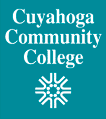 |
 |
||
|
|
||||
 |
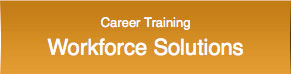 |
 |
||
 |
||||
|
|
||||
|
|
|
|
|
|
Creating clickable areas in an image.
So you've been given an image file by your client. It's everything he or she could want in a website design, except for one thing. It doesn't do anything! It just sits there looking pretty.
“So make my pretty image into a website,” you've been told. “I'd like to be able to click on this picture of tulips, and be taken to the page where I sell tulip bulbs. And I would like to be able to click on the picture of the daffodils, and have the site link to the page where I sell daffodil bulbs. Surely you can do that for me!”, says your client. And of course, you can. By using PhotoShop to slice images into pieces, you can create a clickable image map.
Each piece of the image is stored into a table. This is all done automatically, by PhotoShop, and the html code is also automatically generated.
As an added bonus, you may be able to decrease the file size and upload time of the image when you slice, by the careful consideration of where to slice and which file format to use when saving each piece of the puzzle.