Slicing Images for Optimization
Getting into the click of things...
|
|
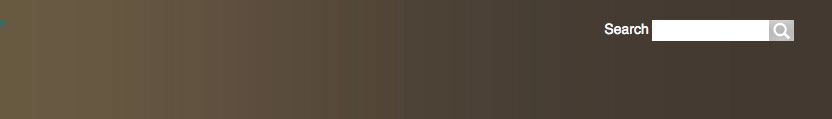 |
|
||||||
|
|
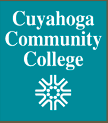 |
|
||||||
|
|
|
|
|
|
|
|||
|
|
|
|||||||
 |
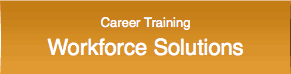 |
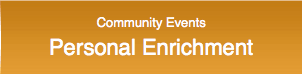 |
|
|||||
 |
|
|||||||
|
|
|
|||||||
|
|
|
|
|
|
|
|
|
|
This week’s assignment was to take a “sliceable” image, use Photoshop’s “save for web and devices” feature to make it appropriate for use on the web by dividing it into blocks with the slice tool and guides, adjusting the file type and size, as well as determining the desired quality of each segment of the image, and then save the sliced image along with its html in a table and building a readable, useable, attractive and interesting web page around it.
The object of the exercise was to recreate the image to have the smallest possible file size while maintaining the best possible quality for viewing on the web and create potentially clickable areas. I also used the “snap” feature for some of the text link areas as demonstrated in the video tutorial part two, but those segments’ artifacts reveal they still need some tweaking by possibly changing the file format of each of the links on the home page in "Tri-C green."