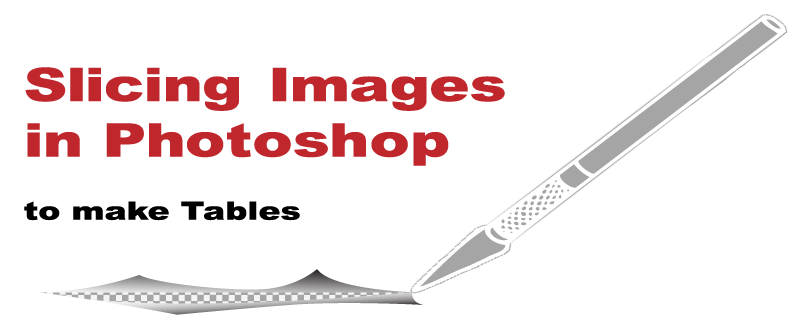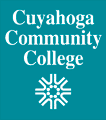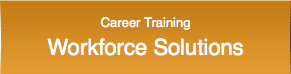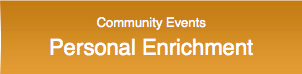Ricky's Website
Getting Started
- Design your page or e-mail advertisement in Adobe Photoshop.
- Then drag your guides to box in all of you links and major transitions such as images and more solid color areas.
- After your guides are in place select the cutting tool and then at the top select cut on guides. This will cut your design up.
- Then you will need to shift click on the peaces you would like to combined then right click and combine them. Keep in mind that you can only combine the cells in a rectangular shape.
- Once you have the lowest amount to cells as possible it's time to save it.
Saving
- To save your divided up file select save for web and devices.
- Next optimize you file quality and size per cell for best results. Then hit save.
- Make sure you select that you want to generate images and html.
Finally
- There you have it. Now you have a working table and all that's needed from there is to add in your links and go!