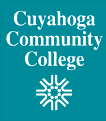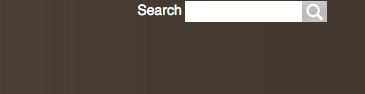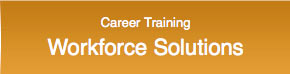Slicing the Image
First, I opened the file in Photoshop and selected the slice tool. Then I used the guide lines to divide the page into sections. Then I used the slices from guides option to turn the sections into slices. For slices that were meant to be one piece, I clicked on a slice and then held shift while I selected the other slices. Then I right-clicked and combined slices.
Saving the Sliced Image
I used Save for Web and Devices and then selected different slices, testing the best GIF, JPEG, or PNG format for each. I then saved under format:html and images, default:x-html, and All Slices.
Using the Slices
From the resulting saved HTML and folder of Images, I copied the table of slices and pasted them onto this page.