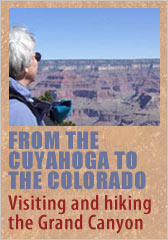Facebook in class
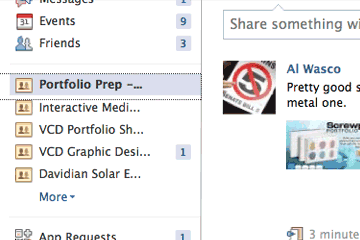 This is not one of those doom & gloom articles from a teacher saying how disruptive it is when students check their Facebook page in class. Just the opposite. In several of my classes this behavior isn't a problem, it's how we get work done.
This is not one of those doom & gloom articles from a teacher saying how disruptive it is when students check their Facebook page in class. Just the opposite. In several of my classes this behavior isn't a problem, it's how we get work done.
Let me back up a bit. I was a reluctant Facebook user at first. Two years ago I was worried that Facebook might be addictive. I'm over that now (or else I'm addicted and simply in denial).
I can't deny that Facebook can be disruptive. As I write this article I've already been sidetracked for ten minutes here and five minutes there by Facebook messages that I've sent or received.
There's no question that the instant gratification/always on aspect of social media (like Facebook) can be distracting. It can also be productive: I often see a website or article that I know would be of interest to my students, hop onto Facebook and post a link to the class group. Or a student asks a question about something he/she is working on and I respond with a quick comment. These are things that would probably get lost in the shuffle if I didn't do them immediately. And Facebook is very good at immediate.
Privacy and other issues
Many people, especially those new to social media, are concerned that too much information about them will be publicly available. To minimize the risk, the FB groups I set up for classes are designated "Private, " meaning that only members of the group see what's posted.
Let's face it, nothing on the Internet can ever be 100% private. Hackers have been able to break into the most secure sites and get "private" information. But we're dealing with class projects here, not nuclear secrets.
Another concern is mixing personal and professional information. The article Facebook in the Classroom. Seriously. advises that you set up two profiles, a personal and a professional one. You'd use the professional one for school/class groups and the personal one to share your posts about how you spent the weekend.
Makes sense, but I've not done this. I rely on my internal editor to question whether I want everyone to see a comment before I hit the "Share" button. If I don't want the whole world to know what I'm thinking I don't put it on Facebook, period.
The big upside
What I love about using FB as part of a class is that it makes learning part of one's life, not something that occurs only on Tuesday and Thursday from 2:30 to 4:45 pm. This is huge. I'm convinced that one thing that keeps students from truly learning is that they often see education as an isolated event that happens in school at a particular time. The rest of the day/week they forget about it.
Facebook (and Twitter and other social media) changes this. Comments about Interactive Media (or whatever the class is) pop up on FB right along with your friend's post about the great band they just discovered and your sister's remark about last week's birthday party.
This semester we're using FB groups in Interactive Media and Portfolio Preparation classes. In Portfolio Prep we've created two additional, more specialized groups, one to plan our annual Portfolio Showcase and the other to discuss specific design issues within that project.
There are literally hundreds of posts per week. We're active nearly 24/7, and lots gets done via FB. The conversation is mostly about class work, but occasionally veers into personal requests for help with one thing or another. Sometimes it gets off-topic, talking about favorite movies, games or books. That's OK too. We need to be silly sometimes.
So to sum up: Facebook is not the enemy. It can be a great asset to learning if used appropriately. Give it a try.
If you have experience with Facebook in an educational setting, good or bad, please share by clicking the "Comments" link below. If any of my students happen to read this, I'd love to hear your opinion.