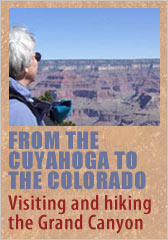OCTOBER 21, 2009
Usability testing online
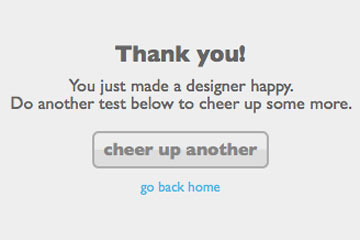 Painless and friendly for the tester, quick and cheap for the designer. What's not to like about the online service fivesecondtest.com?
Painless and friendly for the tester, quick and cheap for the designer. What's not to like about the online service fivesecondtest.com?
An hour ago I'd have said "nothing." It looked like the site did everything right. Now, as I wait for a response to my emailed question about why the test I set up was "suspended," I'm confused and a bit annoyed.
Let me explain.
Fivesecondtest is a free online service that allows designers to upload an image, typically a screenshot of a webpage, to create a test. Anyone who comes to the site can click a button to take a random test that takes only a bit more than five seconds. You'll see the image for five seconds, then list what you remember about it (Memory Test). Or you'll be asked to click on the image and then label the spots you clicked on (Click Test).
It's easy and kind of fun. The "Thank you" message above shows the site's genius: making testing a game, not an ordeal. I did about a half dozen tests before deciding to sign up to create my own.
Results
This afternoon I set up a test by uploading a screenshot of TheViewFrom32.com homepage. At 11 p.m. I went back to the site and found it had gotten 13 responses, but there was a note that my test had been "suspended"? Huh? (More on that below.)
 You can look at responses as a Click Map that shows where people clicked.
You can look at responses as a Click Map that shows where people clicked.
It's only moderately surprising that Michael Moore's face got a lot of clicks. People are attracted to human faces (see the left-hand box as well), plus Moore is something of a celebrity.
More surprising are the clicks on "The View From 32" and the color boxes at right. The ideas behind both the name and the colors are talked about on my "About" page, but it never occurred to me to link to them from the top banner. Now I will.
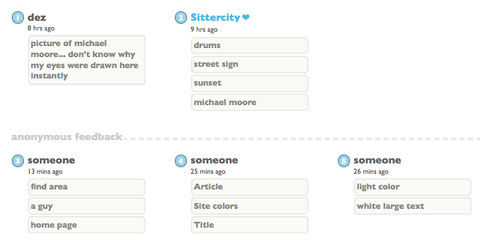 You can also see what words people used to describe what they clicked on by choosing the Results option.
You can also see what words people used to describe what they clicked on by choosing the Results option.
The Keywords report lists words by frequency. The software is smart enough to count "musitian" along with "musician" and "street sign" with "street signs."
This is all pretty great for a service that doesn't cost you a dime. Now, the problem I had.
What's going on?
For all of its strong points, I found the site lacking in basic information, like the "who" and "why" usually prominently provided by an "About" link. The homepage includes a link to a blog, but when I went there I felt like I'd dropped into the middle of a conversation. I wanted the beginning of the statement, you know: "Hello, my name is...."
I was thrilled to find a dozen responses to my test by the end of the day, but surprised to see a note that my test had been "suspended." Nowhere could I see any explanation of what that meant or why, but I clicked on the "Appeal this" button. Then I found a small "feedback" link at the bottom of the homepage and fired off an email asking what and why.
To my surprise, within an hour I got a detailed reply to all of my questions. I hadn't noticed it myself, but each test includes a "Report This Test" button that automatically suspends it. This is a way to cut down on "inappropriate" tests, said Alan Downie, responding for fivesecondtest.com. He added:
Suspension is only a temporary state, and a user can appeal at any time. Very occasionally, someone will report a test for no reason at all, which is why we have the appeal button, which I'm glad you found!
Mr. Downie went on to explain that the site is constantly being improved and updated, and promised that more information was a possibility, but "...we're trying to include that information without getting in the users face about it."
Fair enough.
With this explanation, and the results I've already seen, I'm going to recommend fivesecondtest.com to all my web designer students and colleagues. And even if you're not in either group, try taking a test or two. It will cheer up a designer, and you'll have fun too.
Top |
|
![]()