Tools for sharing
We had our annual start-of-semester Tri-C Visual Communication & Design (VC&D) faculty meeting this week. As always, it was fun to get together and talk about summer vacations and plans for the fall. I feel very lucky to work with people who are enthusiastic about doing things together.
Sometimes, though, it's easier said than done. Because we may not see each other often once the semester starts—depending on class schedules—we are using online tools to keep in touch and share ideas. In the spirit of collaboration I'm going to mention a few free services we use regularly.
Google Docs
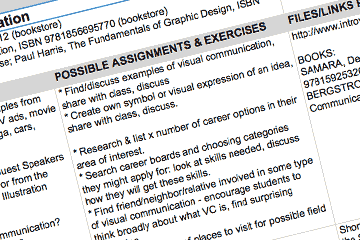 As a faculty coordinator I often get an email just before the semester starts from someone teaching a class for the very first time. He/she would like to to jumpstart his/her planning by taking a look at someone else's syllabus and projects.
As a faculty coordinator I often get an email just before the semester starts from someone teaching a class for the very first time. He/she would like to to jumpstart his/her planning by taking a look at someone else's syllabus and projects.
Since over the years I've kept syllabi on file—with the permission of the instructors—I'm happy to send them along.
My colleague and co-coordinator Angela has kicked this up a notch. She's created week-by-week schedules for two of our new courses and shared them via Google Docs with everyone teaching this semester.
This online, editable spreadsheet will provide all instructors with a common starting point. More importantly, we're encouraging everyone to add their suggestions of resources (web links, books, etc.) and project ideas to the document. We've never tried developing a course as collaboratively as this, and have high hopes for creating both consistency and depth in course content. Instructors and students alike will benefit.
Google Groups
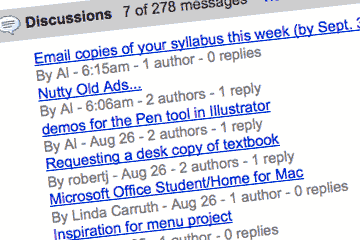 Another typical email Angela and/or I will get is from an instructor wanting instructions on a departmental practice or policy (When are grades due? What's the network password?).
Another typical email Angela and/or I will get is from an instructor wanting instructions on a departmental practice or policy (When are grades due? What's the network password?).
Anytime you get a single inquiry you can be sure that others have the same question.
Rather than waiting to hear from others we try to answer these questions via our Google VC&D Faculty discussion group. Everyone sees the answer and can comment on it.
The group is also a great way to share web links and other resources, to ask for a substitute if you have to miss a class, to post an upcoming student design competition, and to get advice from others on a particularly thorny question.
Dropbox.com
Google Docs is one way to share files online, but it only works with certain file types. It's great for working together online, but cumbersome as a way to exchange files. Enter Dropbox, a free online service that allows you to upload any type of files and share them across the Web. You can easily set up multiple folders and share them with specific groups.
In one class we used this for students to upload video files so they could be edited by a three-person team. Among the faculty we're sharing first-day-of-class ideas, tutorials, projects and more.
How do you do it?
If you work online with others, what are the tools you use? Problems? Challenges? Successes? Please join the conversation: share your ideas below.