Web help: testing on a PC when you're using a Mac
One of the ongoing struggles of a web designer is trying to get a site to work properly on different computers with different browsers and operating systems. Certain browsers (with the initials "Internet Explorerer") are notorious for not playing nicely with web standards. Yet a big part of the online world—60-90%, depending on who you believe—uses Internet Explorer, mostly on Windows PCs.
So, for someone like me who works on a Mac, it's hard to tell whether a website is behaving properly on a Windows machine. I always check on my IBM office computer, but that's only one of several versions of Explorer and Windows. Recently, while using an Internet cafe computer while in London, I noticed that a major piece of navigation for this website—the links for different months on the home page—weren't showing up in Internet Explorer. A bit of experimentation narrowed the problem down to IE 6; in IE 7 everything was OK.
The best solution would be for me to load up my new iMac with Parallels Desktop, Windows and a copy of IE6. But as of today I can't do that. Maybe in a couple of weeks.
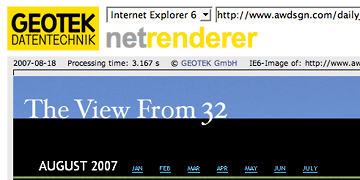 What to do? Enter NetRenderer, a website that lets you enter a URL, choose a browser (IE5.5, IE6 or IE7) and click a button to see a screenshot of what the webpage looks like in the chosen browser.
What to do? Enter NetRenderer, a website that lets you enter a URL, choose a browser (IE5.5, IE6 or IE7) and click a button to see a screenshot of what the webpage looks like in the chosen browser.
It's taken some tweaking of the code, but I've gotten this far:
The months show up, but they're not quite where they belong. Still, this is a big improvement from them being invisible. So thank you, NetRenderer, for giving me a way to see what's happening. It's the most useful website related to web design on a Mac (or Linux machine) that I've seen in quite a while.
If you're a web designer using a Mac, you've got to give it a try.
TOP | | |