It's sort of like a conversation, so talk to me...
What you see here is called a VoiceThread, a web-based group conversation. You can click on the big arrow button in the middle to play it, or go to a full-screen version here.
I've started the conversation by putting together a few pictures from a summer visit to Kelleys Island. What I'd like you to do is look at them and then add your comments or questions. I'll reply, and we'll see where the conversation goes.
In order to leave a comment you need to sign up for a VoiceThread account. It's free and you can do it in about 30 seconds. The only information you need to give is a name (make one up if you want) and an email address: go to the VoiceThread homepage and click the "Sign In or Register" button at the top.
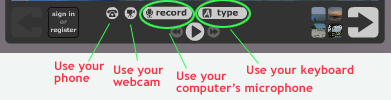 Once you're signed in you can add a comment to any picture by typing, talking into your computer's microphone if you have one, recording video on your webcam, or using your telephone. It's really easy and fun!
Once you're signed in you can add a comment to any picture by typing, talking into your computer's microphone if you have one, recording video on your webcam, or using your telephone. It's really easy and fun!
Click on the appropriate button to add your comment using the method you prefer. Your comment will immediately appear on the side of the image. Any number of people can add comments.
I'm amazed at how easy to use VoiceThread is, and how well it works. Students in my Interactive Media class are using it to create their first online interactive project. The technology learning threshhold is so low that they can focus their attention on building an interesting piece rather than learning software. We'll see how this goes.
Please help me learn more about it by adding your comments. My guess is you'll like it enough to create your own VoiceThread. Go for it!
Top |
|
![]()